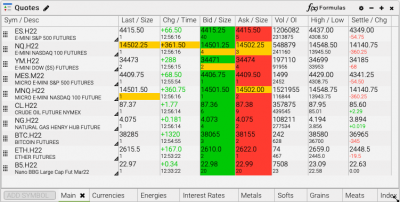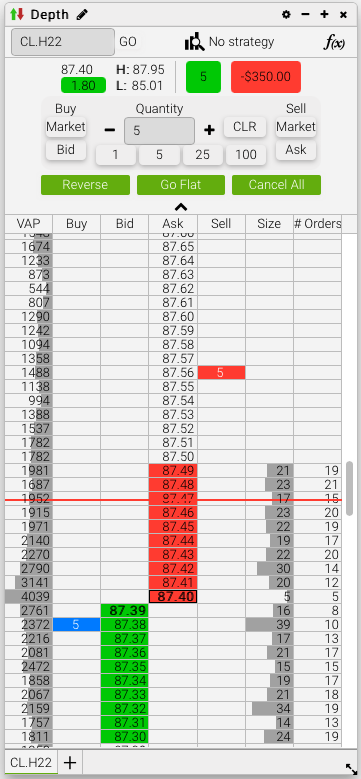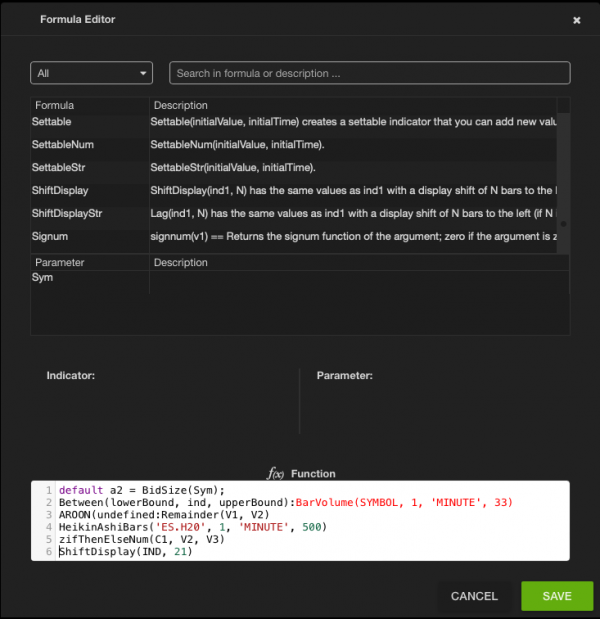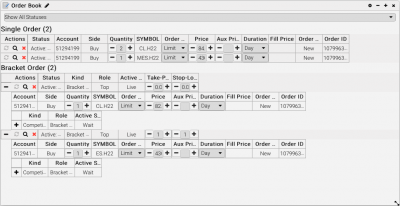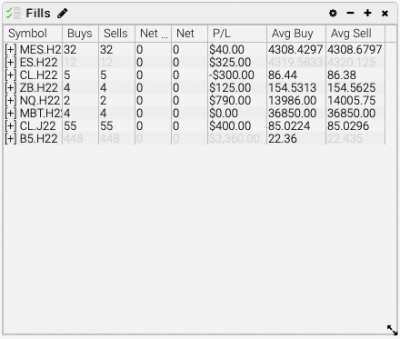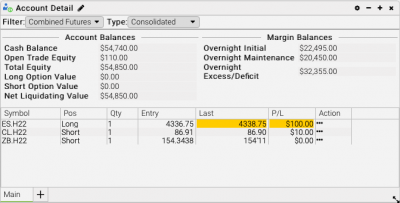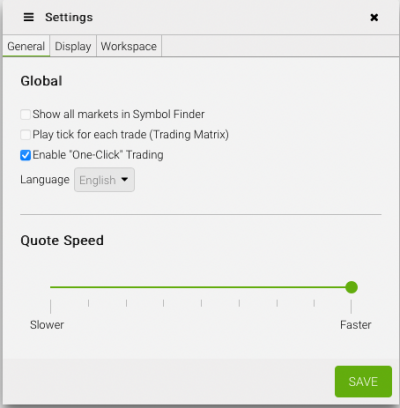E-Mini.com Futures Demo Account
E-Mini.com’s Futures Demo Account provides users with the opportunity to practice and gain experience in futures trading without having to risk real money. This demo account provides access to the same trading platform and data as our real money account, so you can get a feel for how futures trading works and build your confidence. You can learn how to place trades, manage risk, and use the tools available.
Ready to Level Up Your Trading Game? Sign up for an E-mini.com Futures Demo Trading Account and Take Your Skills to the Next Level!
Getting started and trading with a demo account is simple. All you need to do is register with E-Mini.com, and then you can start trading right away. It’s easy to open and manage your account, and you will have access to the same trading platform and data as real money accounts. With E-Mini.com, you can learn how to trade and get comfortable with the market without having to risk your own money.
Opening a demo account with E-Mini.com is easy. All you need to do is register with us and then you can start trading right away. We provide all the help and support you need, so you can get up and running quickly. You will have access to the same trading platform and data as real money accounts, and you can learn how to place trades, manage risk, and use the tools available.
A demo account is a great way to start trading in financial markets, such as Futures. It enables you to test out strategies and practices without having to risk your own capital. E-Mini.com offers an excellent demo trading platform for those looking to get started in the Futures markets.
The E-Mini.com Futures Demo Account is powered by the award-winning Simulated Exchange Platform (SEP). With SEP, users can experience the real time market conditions with virtual currency while testing their own strategies and understanding exactly how they work. As such, it is the perfect tool for experienced traders or those just starting out in the world of futures trading.
When using a demo account, traders have access to all of the same features as a real trading account without risking any of their own capital. This includes being able to trade long or short positions, access charts and analysis tools, try new strategies with virtual money and more. Furthermore, users can make use of simulated order types like Stop Loss, Take Profit and Trailing Stops which helps them become familiar with these concepts before venturing into live trading markets.
A demo account also allows traders to understand how spreads work on different products and how different futures contracts behave in different market environments. In addition, it gives them insight into the various order types available for each product type so that they can find the best strategy that works for them from day one when they open their live trading account.
Demo accounts are not only great for learning but also provide a stress free environment since there is no real money at stake – so you don’t have to worry about losing your hard earned savings while gaining valuable experiences in the process!
Whether you’re an experienced trader looking to hone your skills or a novice looking to learn the basics of futures trading without putting your hard earned money at risk, then a E-Mini Futures Demo Trading Account is right for you! The platform provides a great learning environment where you can practice strategies and techniques within minutes without risking any of your actual capital – making it an ideal option for both experienced and beginner traders alike! So sign up today and take advantage of this invaluable opportunity from E-Mini!
A futures demo account is an account that allows you to trade futures contracts in a simulated environment. This is a great way to learn about the futures market and test your trading strategies without risking any real money.
Features of a demo account include:
- The ability to trade in a simulated environment
- The ability to test your trading strategies
- The ability to learn about the futures market
- The ability to practice risk management
Opening a demo account is a simple process. You will need to provide your personal information, such as your name and email address. You will also need to create a username and password. Once you have completed the registration process, you will be able to access your account and start trading.
You can use a demo account via E-mini on its own, or you can use it in conjunction with a live account. If you are new to trading, we recommend that you start with a demo account so that you can get comfortable with the platform and the process of trading before risking any real money.
A demo trading account is a great way to learn about the futures market and test your trading strategies. However, it is important to remember that a demo account is not a real account and your profits or losses will not be real. If you are serious about trading, you should open a live account and start trading with real money.
Ready to Level Up Your Trading Game? Sign up for an E-mini.com Futures Demo Trading Account and Take Your Skills to the Next Level!